RoboCup Soccer Simulator 2D, also known as RCSS, is a set of tools developed to simulate football matches between bots. It’s the main “training ground” for people who want to create an AI team to play in the RoboCup Simulation challenge.
These tools are open source and their code is released on SourceForge, but, while you can find some guides on how to install it on Linux distributions (and on OS X is almost the same thanks to Macports), I couldn’t find anything about a Windows port.
Thanks to Cygwin, it is possible to compile and run it on Windows, and here you can find precompiled server and monitor executables:
– rcssserver.exe is a simple command line application, in fact this is the real simulator
– monitor.exe connects to the server and displays the match in a graphical environment
RCSS 2D for Windows – Download
Main project source – SourceForge
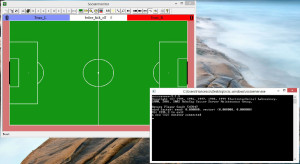
3 commenti
Aggiungi il tuo
Laura
Good afternoon,
I am Laura from Spain.
I want RCSS 2D for Windows but the link of your page takes me to a download of a . avi. Please could you tell me where download simulator for windows.
thank you very much
Francesco
The link works. It takes you to an advertise page, click on the yellow button that’s on top right (it appears after 5 seconds) and the download will start. It’s a .zip file.
1 Pingback
RoboCup Soccer Simulator 2D Server on Mac OS X | Francesco Crema
[…] the Windows version, i tried installing RCSS 2D on OS X Mountain Lion. This is also undocumented, while it's probably […]